Google AdWords is an online advertising program run by Google, and has become a main source of revenue. One of the quickest and simplest methods of bringing more and more traffic to your website is by purchasing web advertisements.
Google Adwords identifies the number of searches for specific words or key phrases. If you go to the keyword tool and search for "online courses", "practice test" and "e-learning," you'll get information about those keywords as well as many other related terms. Google Adwords allows you to select relevant keywords related to your site, and to bid on clicks. For instance, if your website is about IT Certification, you could bid on the keywords certification, practice test, exam etc. When a visitor searches for something on the web and your keyword matches with the searched keyword or keyword on that page, then possibly your ad will appear there. You will only pay when people click your ads.
Advertising process using Google AdWords:
- Create your campaign in Google AdWords.
- Create relevant advertisements and use the right keywords.
- AdWords ads are displayed along with search results when someone searches Google using one of your keywords.
- Ads appear under 'Sponsored links' in the side column of a search page.
- Google AdWords provides you a way to advertise to an audience that is
already interested in your business.
- First of all, you have to set up a Gmail account to create your AdWords account. When your login has been created in Google AdWords, you will be asked to name your first campaign, and then define the location for your ads to be displayed.
- In the second step, you have to decide your network to display your ads. Your priorities can be Google search and Google display network. Google search will help you to display your ads on the search engine as well as its search partners, and the Google display network will help you to establish your presence on the web.
- Now, you can choose the devices on which your ads should appear. After choosing the devices, you have to define your budget.
- In this step, you will need to choose the position your ads will appear on.
- After defining your budget and position, you need to define your delivery method. Two options will appear, i.e., Standard delivery and Accelerated delivery. The standard delivery option will automatically be selected by Google. When this option is selected, Ads appearance is influenced by your defined budget. This option generally fits for small budget campaigns or the first days of any other campaigns. You can select another option, i.e., Accelerated delivery. This option shows your ads as often as possible until your budget runs out. Using this option may be full of risks, particularly if your campaign is still new or you still lack knowledge over your niche.
- In this step, you can select the Ad extensions option if you want to enlarge a standard text ad with one or more lines that provide additional information such as an address and phone number (location extensions and call extensions), more page links (ad sitelinks), and product images (product extensions). This option allows users to find out more information about your business.
- Now, let's come to the Ad scheduling option. This option allows you to select certain hours or days of the week when you want your Google AdWords ads to appear.
- Go to the Ad rotation option if you have multiple ads within an ad group, as not more than one ad can be displayed at a time on Google and the Google Network.
- The last step of this process is to create Ad groups. Each campaign is broken into what's called Ad Groups. They contain some common keywords that you group together. 10-35 keywords are needed in each ad group. When you are creating an ad group, you will need to name it first. Then after that, you will have to decide the other 5 fields, i.e., the headline (the title of your Ad, 25 characters to exploit), descriptions 1 and 2 (35 characters for each line), destination URL (the URL of your landing page) and display URL (URL that will be shown on the Ads).
Google Certification program are well known for SEO and online marketing. Many companies preferably hire people with certification and Google certification is the best route to get recognition for the skills and knowledge of search engine optimizer. Google is one of the largest search engines in the world and by doing Google certification a candidate is able to get a good job in SEO field. uCertify is excellent in providing Google Certification. They also provide valuable information about various Certifications on their website and their blog.

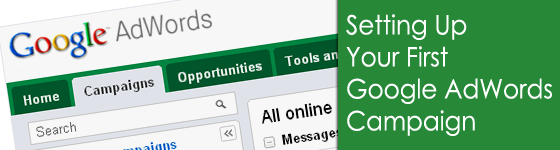

 Web developer, jQuery plugin author, social media fan and Technology Blogger.
Web developer, jQuery plugin author, social media fan and Technology Blogger.
0 comments
Post a Comment